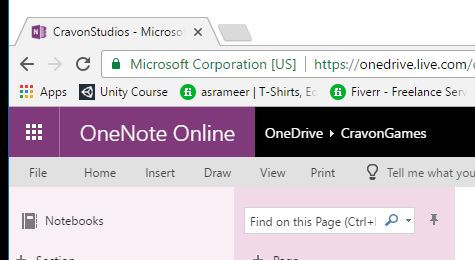Board Game Design Tools I Use, what’s in your tool bag?
A few of the podcasts I listen to and some of the forums I frequent have been discussing board game design tools recently. It made me realize that there are a lot of different methods people use, and tools as well. The Board Game Business podcast demonstrated this very well. One end of the spectrum had mostly pencils and post-it notes. On the other end there was custom made card creation software, the full Adobe suite and spreadsheet software. Pretty big difference in design styles and game design tools.
Obviously you need to work with what you are comfortable with. My way isn’t the best way by far, I’m always trying to improve how I do things. For now though, it works for me. Some of the tools I use below are for somewhat paranoid reasons but I’ll explain that.
I am a Windows user so my tool-set is obviously more focused on Windows than Mac or Linux.
Early game design tools
Organizing my thoughts
When I am starting a new game design, I pretty much just use OneNote. I use OneNote because you can write, sketch, link, file, categorize and just about anything else you want to do with information. I use Surface Pro and Surface Book computers, which means I can write on the screen. This makes jotting notes and sketching pictures in OneNote really easy. It also makes roughing out art and theme ideas super easy. OneNote also has a Web version, and it syncs instantly across all of my machines and my phone all of my information is always there no matter what machine I am on, even at an internet cafe. The best part, it’s free, and if you have ever signed in to a Windows computer since Windows 8, you already have it.
I also have a few little notebooks I carry in my pocket on walks so I can jot stuff down if I don’t want to try to draw on my phone screen. Personally, I can write better than the stupid phone keyboard can autoincorrect my text.
Storing and Sharing everything
In order for me to be able to sync my notes everywhere, it has to be in a centralized location. For me that is OneDrive. Again, because it’s free, and I already had it. OneDrive syncs all of my computers together. I can also share documents with my artists, co-designers, and the manufacturing quotes with the business side of the house. Sometimes when I work with artists or manufacturers that don’t use OneDrive or don’t have a login for a Windows computer, I will use DropBox to share files with them. Because I work more in OneDrive I prefer that. There’s nothing wrong with DropBox, it’s fantastic, but I have all my stuff in OneDrive already.
Paper, Pen, Scissors
When I need to see how things come together on the table, I reach for tried and true game design tools. I just cut up some paper and draw my little components. I draw, the tiles, chits, card information or whatever onto the bits of paper. Once I have these I can shuffle them around on the table to get an idea of what it will play like. I call this papertyping. Papertyping in itself is a critical game design tool.
This is where cannibalizing your other games, or hitting the craft shop for 2″ hexes helps. Getting dice isn’t hard, and you can make cards pretty easy by drawing them on paper, and slipping them in to sleeved cards you already have.
After this, you have a pretty good idea if this game is going to go anywhere or not. You know if it’s playable, fun, and potentially profitable. So far, I haven’t spent a dime on the idea other than coffee money. Once I am confident that I’m on to something, I pitch it to the publishing purse strings holder and see if it flies. If it does, we move on to Mid stage design.
Mid-stage design
At this point I am pretty sure we are going to at least do a real prototype of the game. To build that, we need some kind of artwork, and to have that put on to some components.
Here is where things get a bit sticky for me. I am not an artist. I can find clip art and put it on the cards and pieces but this isn’t going to work if you need customer art such as boards, tracks, etc. Don’t get hung on up aesthetics. Only you and your play-testers will see this. Just make sure it’s legible, and it conveys the idea of the game.
Art tools
I have been using Paint.Net, and Expression Design for most of the art work I do. I don’t do much of the original art, but I do handle the box, card, and tile layout. You will need something to push pixels around with. You can hire and artist to do all of this for you. When you are just starting though, you will do a lot of the work yourself. It’s hard to sell a game that is just black and white text. You will need a passing familiarity with some kind of graphic tools like Paint.Net, Inkscape, Photoshop, Illustrator or InDesign.
I have heard of people using PowerPoint or Pages for this, however the people that do this for a living tend to use the Adobe suite of products. Once you are on your feet, you might be able to invest in them.
Spreadsheets As Game Design Tools
There will be a point where you need to crunch some numbers. Spreadsheets are really good at this. I use Excel. There is of course the free version of Excel Online. I happen to have the desktop version as well so I don’t have to worry about using the online one all the time. It’s good to know that the online one is there and works anywhere. Storing the spreadsheets in OneDrive means that like my notes, I can get to them from anywhere at any time and they are all synced.
I’ve heard of people using spreadsheets as card editors. You can use the rows and columns to replicate your card layout. There are also ways to use tools that read your spreadsheets to fill in card information automatically. I haven’t used these yet but a game I’m working on has multitudes of unique cards so I will be investigating this heavily.
Late Stage Game Design Tools
Prototyping
At this point you will need to get a prototype that is a bit closer to what you would put on a shelf. You need to know how the visuals will affect game play, attention span, and if they enhance or detract from the playability of the game. You will want a good print on demand service where you can print a couple copies for evaluation and play-testing before committing to a 5000 box production run.
The game design tool I used for this is The Game Crafter. They have an amazing set of tools,
resources, and templates that can get you from papertyping to prototyping in a couple weeks.
Feedback as a Game Design Tool
Now that you have a decent looking workable prototype, you can start play-testing. Don’t overlook feedback as a game design tool. For play-testing I go back to OneNote. I take all of my notes there. You will also want to record your play-test sessions. Ideally, you need to video tape them but at the very least you need an audio recording.
I’ve even used Skype to observe play testing. This is handy because you can mute your microphone, and just be a fly on the wall. It help to avoid the temptation to step in and tell the players how a rule was supposed to work, or defend your game when they start getting frustrated with something.
Video tapes are even better because you can’t unmute the mic. You just need to see where the issues were. You also need to capture what the users weren’t saying. Give them notepads to jot down their thoughts and feelings.
If possible have a tablet available to them and provide them a link to the UnPub feedback form. If they can’t fill it out right there, provide them a card with your information on it, the game information and a link to the UnPub feedback form. Don’t stand there while they fill it out. That will make them nervous, and more importantly don’t read it when they hand it to you. You may as well just talked to them instead of having them write it all down.
You need time to get away from the scene and read the feedback with a calm fresh set of eyes. Be awake, be present and take each word of feedback like a breath of fresh air. Feedback is a gift and probably the most important game design tool there is.
So these are some of the tools I use during my process. I’m sure I will add more, change some or drop some as time goes on, but this is how it is now. Hopefully this has given you some ideas on what game design tools you want to use. If you have some great game design tools that you use I’d love to hear about them. Leave some comments and let me know what they are.